Frequently Asked Questions
Thank you for buying the BillionDollarArtGallery. We will do whatever is necessary to ensure that you can enjoy this beautiful experience.
Install your BillionDollarArtGallery
USB sticks are designed to fit snugly so that they do not fall out with use. The gold contacts should be inserted toward the plastic “tongue” in the port. Here is a short video that demonstrates how to insert the BillionDollarArtGallery into a TV’s USB port:
NOTE ON USB HUBS OR HDMI “CONVERTERS”
As a rule, televisions do not support one-to-multiple USB hubs. The hubs may convey power, but TVs are not designed like computers to enable a network of USB ports. HDMI ports cannot be converted to USB ports because HDMI ports are ports that convey video signals; USB ports convey data, so HDMI and USB ports are two separate functions entirely.
** EXTREMELY IMPORTANT **
Use your TV’s remote control – NOT the remote supplied by your cable provider. Only the TV remote will control content from a USB port. (Your cable company does not want you to see any content that is not delivered and managed by cable.)
Access the BillionDollarArtGallery
Using your TV’s remote control, access your USB port. Each TV manufacturer has a different way of accessing media in your TV’s USB port. The buttons on your TV’s remote control may be Source, Input, Info, Home, Discover or Media Player. The port may be called ArtGallery, USB, Udisk or Flash Disk.
Insignia (BestBuy)
LG
Macintosh Computers
ONN (Walmart)
Panasonic
Pioneer
RCA
Samsung
Sharp
Sony
Toshiba
Vizio
Older TVs
Choose your media – usually VIDEO
Choose video or photos, and play the BillionDollarArtGallery video, or set up your television’s photo show. The video is the easiest way to play the paintings, captions and music together. However, some TVs will not play videos, so the slideshow is the best option.
Where is the USB port on my TV?

Which one is the USB port?

Insert the BillionDollarArtGallery into the USB port on your TV.
Which way do I insert the stick into the USB port?
One side of the USB port is wider. Insert the stick in that side with the gold contacts toward the center. The BillionDollarArtGallery logo will be toward the center. Don’t force it. The BillionDollarArtGallery will slide in easily.



BillionDollarArtGallery installed in a TV USB port
What if I don’t have a USB port on my TV?
First, send us a note with the manufacturer and model number of your TV to bdag@foxhop.com We will check to ensure that your TV does not have a USB port. Or try one of these other devices…
What if my BillionDollarArtGallery does not work?
If you see something on the screen that does not work, please take a photo with your camera phone, and send us the photo at bdag@foxhop.com
Please try your BDAG on multiple devices. If the USB stick itself does not work, please return it to: BillionDollarArtGallery Box 92 Titusville, NJ 08560. We will send you a replacement within three weeks.
Returning to Amazon
If you purchased your BillionDollarArtGallery from Amazon, please login to your Amazon account and follow the procedures in this simple video. Print a free mailing label and return the BillionDollarArtGallery to Amazon; your purchase will be refunded to your credit card. We would appreciate your feedback during the returns process so that we can improve our product. Thank you for trying the BillionDollarArtGallery!
How can I contact you?
For further help, distribution inquiries or partnership inquiries, please contact us at
billiondollarartgallery@foxhop.com
(609) 608-0640
What other TV devices can display the BillionDollarArtGallery?
You may already have a popular device that will play the BillionDollarArtGallery. For instance, the Roku Ultra has a USB port and a Media Player that plays the BillionDollarArtGallery.

Roku Ultra playing the BillionDollarArtGallery
The ABOX is an Android Media Player that displays the BillionDollarArtGallery and will also run Android apps.

BillionDollarArtGallery installed in an ABOX media player.
The Micca Speck is the smallest and least expensive USB Media that has been tested with the BillionDollarArtGallery.

The Micca Speck is an inexpensive media player for the BillionDollarArtGallery.
Can I use the USB port in the cable box?
Cable boxes like AT&T, Verizon and Comcast often have USB slots, but these slots do not read memory sticks: they are only useful to cable company technicians who use the USB port to diagnose technical problems. Use the USB port in your TV instead or an add-on port like the Micca Speck.
Why can’t I use the cable remote?
The cable remote will sometimes refer to the USB port, but will not actually access the USB port. Use the the TV remote instead to access the USB port on your TV.
How many paintings are there?
There are 500 paintings altogether.
How can I find out more about the paintings?
There are three ways to find out about each painting:
- With your TV remote, you can show the file name of each painting, which includes the name of the painting, the name of the painter, the year the painting was completed, and the museum where you can see the original painting.
- You can also see the same information on your smart phone at www.billiondollarartgallery.com
- You can buy the BillionDollarArtGallery Guide on Amazon in either the printed or Kindle version.
Have the paintings been modified?
Some have been modified to improve the viewing experience. Many older paintings have ragged edges or deteriorating frames which distract from the painting itself. In some cases, we cut off frames and extended colors to fill in edges. In other cases, we removed water damage from faces. Some might feel that we have interfered with the experience of the painting, but we believe that the painter did not mean for you to see the faces with water damage.
Will the BDAG display on HD TVs?
Yes. These are high resolution images that display beautifully on HD televisions.
Will the BDAG run on a computer?
Yes. Plug the BillionDollarArtGallery into any USB port, and use your computer’s slideshow software to run it.
My TV is flat against the wall. How can I make my USB port accessible?
Older wall mounts held the TVs flat against the wall. The newer wall mounts for large screen TVs enable you to pull the TV out from the wall and even angle it toward a viewer. Here is one popular articulated TV mount from Amazon popular articulated TV mount that is only $25.

Can I leave the stick in my TV?
Yes, you can leave the BDAG stick in your TV. Leaving the BillionDollarArtGallery in your TV will not damage the TV or the stick.
Can I pause on one painting without hurting my TV?
“Burn in” was a problem for TVs and monitors that used phosphors and for older plasma screens. Persistent images would leave a mark the screens. Burn is not a problem on newer TVs because they don’t use phosphors, and because, if there is any image persistence, you can watch TV to reset the screen. Click here for further info. That said, we don’t recommend setting your screen to the same image for an entire year.
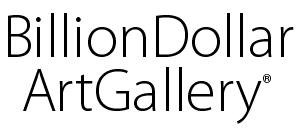
 0
0